A file system is a way to organize, store and name data in information storage devices.
Windows utilizes the NTFS file system.NTFS's core is MFT(Master File Table) which is a special system file located at a partition’s MFT zone.
This zone is available to OS service applications and to specialized tools that can address the hard drive directly. It also stores addresses of sectors where file contents are physically stored.
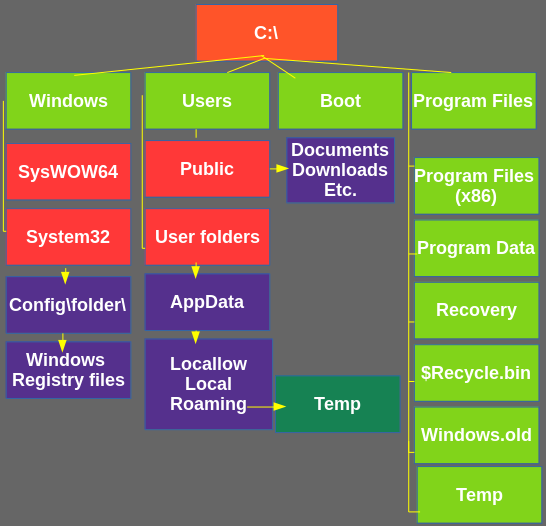
'C:' - Main Drive where indows is installed.
System Reserved partition - It contains the Boot Manager and Boot Configuration Data(BCD).
Folders Inside C:
Windows - keeps all system executables, drivers, libraries etc
Windows.old - contains previous windows version's files
Users - contains user profiles and a folder for each user and also subfolders like Desktop,Documents,Favourites,Downloads etc.
Boot - contains operating system boot files and it's hidden
ProgramData - this folder is shared among all the user accounts and is used for application data that is not user specific.
Installed applications store their data, setup files,settings and other info in it.
- If a program wants to have a single set of settings or files to be used by multiple users, then it will use the ProgramData folder – but if it wants to store separate folders for each user, programs will use the AppData folder.
Recovery - contains an image required to log in to the system Recovery Console and it's hidden
$Recycle.Bin - It is actually Windows Recycle Bin(folder where the deleted files go) and it's hidden.
Note: That each hard drive partition has its own $Recycle.Bin folder that stores files deleted from it.
Program files Installed applications
Program files(x86) - 32 bit installed applications on 64 bit computer
Folders inside 'C:\Users<username>\AppData'
Almost every program you install on Windows creates its own folder in the AppData( Application data) folder and stores all its related information there. It helps to protect user data and settings from deletion and manipulation
Local - contains data that’s specific to a single computer,data may include downloaded cache files and other large files, or just settings that does not nedd to sync.
LocalLow - Apps save data here because they do not have access or rights to save data to Local folder or because the data is of such nature. It has low level access. Ex: temporary files of your browser when running in a protected mode.
Roaming -Apps save files here because they need to sync it across a web service. Ex: Browser's user profiles.Can used to move your users profile.
-
Microsoft also creates and saves a few Windows files to each of these folders. Tampering with them may cause some data loss.
-
It depends on app where to store data
Folders inside 'C:\Windows'
System32 - contains only 64-bit windows system files and software program files, vital to the operation of the operating system and software programs running in Windows. The most common types of files found in the system32 directory are DLL (Dynamic Link Library) and EXE (executable) files.
SysWOW64 - contains only 32-bit DLL libraries and executables.
WOW64 = Microsoft’s “Windows 32-bit on Windows 64-bit”
- The Windows Registry stores much of the information and settings for software programs, hardware devices, user preferences, and operating system configurations.
Location : '%SystemRoot%\System32\Config\ folder'
Temporary Files Location
Temp files are junk files that are no longer needed.
-
%systemdrive%\Windows\Temp
-
%userprofile%\AppData\Local\Temp
Temporary files created by the Windows operating system are usually stored in the '%system%\Windows\Temp folder', whereas the ones created by the User when running any software is stored in user profile at '%userprofiles%\AppData\Local'.